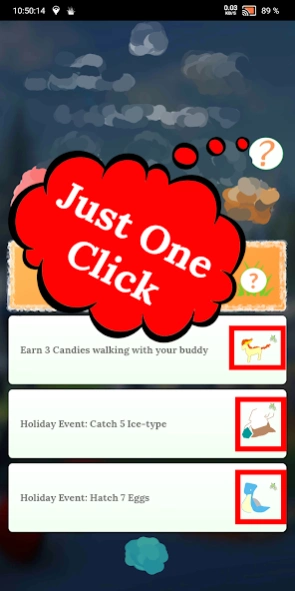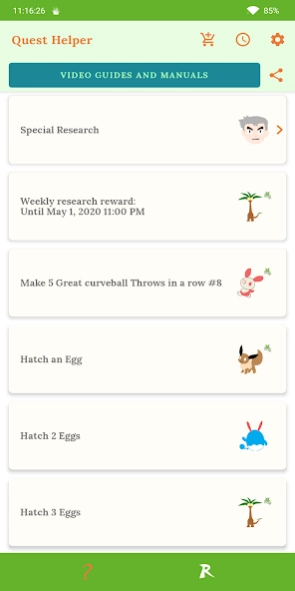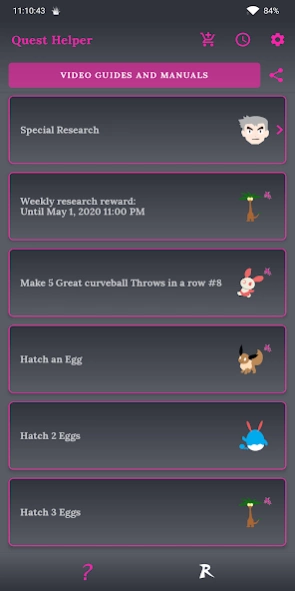Quest Helper GO + GO Rocket 4.414
Free Version
Publisher Description
DISCLAIMER:
Quest Helper Go is a third-party app made by fans and players of Pokémon Go and is not affiliated with the Pokémon brand, Niantic, Pokémon Go, or Nintendo.
This is a universal assistant for the game Pokémon Go on the implementation of any quests; battle with Go Rocket; renaming monsters; auto-battle; timers and more.
Just One Click and Information is Yours!
What can Quest Helper Go do?
- you can see the daily quest rewards available today;
- you can see the weekly reward for this month;
- you can see all the special research that has ever been available in the game;
- on the screen with Go Rocket, when you see the button - Battle, you can find out which Monsters they have. The Go Rocket Battle Assistant recommends the types of monsters you need to take into battle. You can click on the monster to find out with whom to beat it specifically. Some Go Rocket bosses need to be beaten by specific monsters in order to win.
- direct link to the site with game timers;
- keyboard for renaming monsters in one click from the clipboard. Use another app to copy IV monsters to your clipboard.
How does magic work with quests and Go Rocket? We take a screenshot of the game at your request and analyze it. We do not interfere in the code of the game itself and do not intercept server requests.
This application uses the accessibility permission of the AccessibilityService API. The use of this permission is optional and is only required for automatic tapping on the screen. No real-time personal data of any applications is read from the screen and, as a result, is not transferred to third parties.
Battle Mode:
- In Battle Mode, you can start and end Auto-Battle with one quick click of a button;
- Auto-Battle means automatically tapping on the screen instead of you – once every 250-400ms in a random small space on the screen above the button in the form of swords.
P.S. The combat mode is intended for users with disabilities who themselves can not quickly click on the screen.
Known Issues landscape of Battle Mode: if the phone has a cutout on the screen and there is a slight shift, please flip the device 180 degrees.
Application languages: English, German, Spanish, French, Italian, Portuguese, Russian, Ukrainian, Thai.
Not supported: Korean, Chinese traditional, Japanese, Turkish.
The application uses artificial intelligence, which only works quickly on devices running Android 8.1 and higher. On earlier versions of devices, performance issues may be noticeable.
About optimization:
- On average, the system requires 2-4 GB of RAM. The amount of RAM depends on the screen resolution of your device and the version of Android;
- Pokemon Go requires more than 2 GB of RAM to run;
- For the operation of our application, 512 MB of RAM is required.
If you do not have enough RAM, the application may cause problems with the performance of the device.
About Quest Helper GO + GO Rocket
Quest Helper GO + GO Rocket is a free app for Android published in the System Maintenance list of apps, part of System Utilities.
The company that develops Quest Helper GO + GO Rocket is FRIST_008. The latest version released by its developer is 4.414.
To install Quest Helper GO + GO Rocket on your Android device, just click the green Continue To App button above to start the installation process. The app is listed on our website since 2024-03-21 and was downloaded 1 times. We have already checked if the download link is safe, however for your own protection we recommend that you scan the downloaded app with your antivirus. Your antivirus may detect the Quest Helper GO + GO Rocket as malware as malware if the download link to com.frist008.pocketquest is broken.
How to install Quest Helper GO + GO Rocket on your Android device:
- Click on the Continue To App button on our website. This will redirect you to Google Play.
- Once the Quest Helper GO + GO Rocket is shown in the Google Play listing of your Android device, you can start its download and installation. Tap on the Install button located below the search bar and to the right of the app icon.
- A pop-up window with the permissions required by Quest Helper GO + GO Rocket will be shown. Click on Accept to continue the process.
- Quest Helper GO + GO Rocket will be downloaded onto your device, displaying a progress. Once the download completes, the installation will start and you'll get a notification after the installation is finished.
Program Details
General |
|
|---|---|
| Publisher | FRIST_008 |
| Released Date | 2024-03-21 |
| Languages | English |
Category |
|
|---|---|
| Category | System Utilities |
| Subcategory | System Maintenance |
System requirements |
|
|---|---|
| Operating systems | android |
Download information |
|
|---|---|
| File size | |
| Total downloads | 1 |
Pricing |
|
|---|---|
| License model | Free |
| Price | N/A |
Version History
version 4.414_(2024.03.21)
posted on 2024-03-21
Today
- Updated cache
Known Issues landscape of Battle Mode: if the phone has a cutout on the screen and there is a slight shift, please flip the device 180 degrees.
version 4.408_(2023.09.04)
posted on 2023-09-03
version 4.406_(2021.09.08)
posted on 2021-09-08
20.08
- Updated cache
09.07
- Fixed bugs
06.07
- Updated cache
20.04
- New icons
Known Issues landscape of Battle Mode: if the phone has a cutout on the screen and there is a slight shift, please flip the device 180 degrees.
version 4.406_(2021.08.14)
posted on 2021-08-14
14.08
- Updated cache
09.07
- Fixed bugs
06.07
- Updated cache
20.04
- New icons
Known Issues landscape of Battle Mode: if the phone has a cutout on the screen and there is a slight shift, please flip the device 180 degrees.
version 4.406_(2021.08.06)
posted on 2021-08-06
06.08
- Updated cache
09.07
- Fixed bugs
06.07
- Updated cache
20.04
- New icons
Known Issues landscape of Battle Mode: if the phone has a cutout on the screen and there is a slight shift, please flip the device 180 degrees.
version 4.406_(2021.08.02)
posted on 2021-08-03
23.07
- Updated cache
09.07
- Fixed bugs
06.07
- Updated cache
20.04
- New icons
Known Issues landscape of Battle Mode: if the phone has a cutout on the screen and there is a slight shift, please flip the device 180 degrees.
version 4.406_(2021.07.18)
posted on 2021-07-22
17.07
- Updated cache
09.07
- Fixed bugs
06.07
- Updated cache
20.04
- New icons
Known Issues landscape of Battle Mode: if the phone has a cutout on the screen and there is a slight shift, please flip the device 180 degrees.
version 4.406_(2021.07.09)
posted on 2021-07-09
09.07
- Fixed bugs
06.07
- Updated cache
20.04
- New icons
Known Issues landscape of Battle Mode: if the phone has a cutout on the screen and there is a slight shift, please flip the device 180 degrees.
version 4.406_(2021.06.25)
posted on 2021-07-02
25.06
- Updated cache
20.04
- New icons
Known Issues landscape of Battle Mode: if the phone has a cutout on the screen and there is a slight shift, please flip the device 180 degrees.
version 4.406_(2021.06.18)
posted on 2021-06-17
17.06
- Updated cache
20.04
- New icons
Known Issues landscape of Battle Mode: if the phone has a cutout on the screen and there is a slight shift, please flip the device 180 degrees.
version 4.406_(2021.06.10)
posted on 2021-06-10
10.06
- Updated cache
20.04
- New icons
Known Issues landscape of Battle Mode: if the phone has a cutout on the screen and there is a slight shift, please flip the device 180 degrees.
version 4.406_(2021.05.18)
posted on 2021-05-18
18.05
- Updated cache
20.04
- New icons
Known Issues landscape of Battle Mode: if the phone has a cutout on the screen and there is a slight shift, please flip the device 180 degrees.
version 4.406_(2021.05.08)
posted on 2021-05-08
09.05
- Updated cache
20.04
- New icons
Known Issues landscape of Battle Mode: if the phone has a cutout on the screen and there is a slight shift, please flip the device 180 degrees.
version 4.406_(2021.04.22)
posted on 2021-04-21
20.04
- Updated cache
- New icons
Known Issues landscape of Battle Mode: if the phone has a cutout on the screen and there is a slight shift, please flip the device 180 degrees.
version 4.406_(2021.03.02)
posted on 2021-03-02
02.03
- Updated cache
28.02
- Updated cache
25.02
- Updated cache
22.02
- Updated cache
11.02
- Added re-request for session for video capture
07.01
- Auto-Start (Settings)
- New icons: Spiders
- New icons for grass, santa claus, ox and pumpkin
- New stroke - orange
Known Issues landscape of Battle Mode: if the phone has a cutout on the screen and there is a slight shift, please flip the device 180 degrees.
version 4.406_(2021.02.28)
posted on 2021-02-28
28.02
- Updated cache
25.02
- Updated cache
22.02
- Updated cache
20.02
- Updated cache
11.02
- Added re-request for session for video capture
07.01
- Auto-Start (Settings)
- New icons: Spiders
- New icons for grass, santa claus, ox and pumpkin
- New stroke - orange
Known Issues landscape of Battle Mode: if the phone has a cutout on the screen and there is a slight shift, please flip the device 180 degrees.
version 4.406_(2021.02.22)
posted on 2021-02-22
22.02
- Updated cache
20.02
- Updated cache
15.02
- Updated cache
11.02
- Added re-request for session for video capture
07.02
- Updated cache
07.01
- Auto-Start (Settings)
- New icons: Spiders
- New icons for grass, santa claus, ox and pumpkin
- New stroke - orange
Known Issues landscape of Battle Mode: if the phone has a cutout on the screen and there is a slight shift, please flip the device 180 degrees.
version 4.406_(2021.02.20)
posted on 2021-02-20
20.02
- Updated cache
15.02
- Updated cache
11.02
- Added re-request for session for video capture
09.02
- Lunar New Year
07.02
- Updated cache
07.01
- Auto-Start (Settings)
- New icons: Spiders
- New icons for grass, santa claus, ox and pumpkin
- New stroke - orange
Known Issues landscape of Battle Mode: if the phone has a cutout on the screen and there is a slight shift, please flip the device 180 degrees.
version 4.406_(2021.02.15)
posted on 2021-02-15
11.02
- Added re-request for session for video capture
09.02
- Lunar New Year
07.02
- Updated cache
30.01
- Updated cache
07.01
- Auto-Start (Settings)
- New icons: Spiders
- New icons for grass, santa claus, ox and pumpkin
- New stroke - orange
Known Issues landscape of Battle Mode: if the phone has a cutout on the screen and there is a slight shift, please flip the device 180 degrees.
version 4.406_(2021.02.09)
posted on 2021-02-09
09.02
- Lunar New Year
07.02
- Updated cache
30.01
- Updated cache
07.01
- Auto-Start (Settings)
- New icons: Spiders
- New icons for grass, santa claus, ox and pumpkin
- New stroke - orange
Known Issues landscape of Battle Mode: if the phone has a cutout on the screen and there is a slight shift, please flip the device 180 degrees.
version 4.406_(2021.02.02)
posted on 2021-02-02
02.02
- Updated cache (Go Rocket)
30.01
- Updated cache
28.01
- Updated cache
27.01
- Fixed bugs
26.01
- Added Trainer Level Rewards
07.01
- Auto-Start (Settings)
- New icons: Spiders
- New icons for grass, santa claus, ox and pumpkin
- New stroke - orange
Known Issues landscape of Battle Mode: if the phone has a cutout on the screen and there is a slight shift, please flip the device 180 degrees.
version 4.406_(2021.01.30)
posted on 2021-01-29
30.01
- Updated cache
28.01
- Updated cache
27.01
- Fixed bugs
26.01
- Added Trainer Level Rewards
07.01
- Auto-Start (Settings)
- New icons: Spiders
- New icons for grass, santa claus, ox and pumpkin
- New stroke - orange
28.12
- Keyboard 2.0 (Added letters)
Known Issues landscape of Battle Mode: if the phone has a cutout on the screen and there is a slight shift, please flip the device 180 degrees.
version 4.406_(2021.01.26)
posted on 2021-01-26
26.01
- Added Trainer Level Rewards
07.01
- Auto-Start (Settings)
- New icons: Spiders
- New icons for grass, santa claus, ox and pumpkin
- New stroke - orange
28.12
- Keyboard 2.0 (Added letters)
Known Issues landscape of Battle Mode: if the phone has a cutout on the screen and there is a slight shift, please flip the device 180 degrees.
version 4.406_(2021.01.19)
posted on 2021-01-19
19.01
- Fixed bugs07.01
- Auto-Start (Settings)
- New icons: Spiders
- New icons for grass, santa claus, ox and pumpkin
- New stroke - orange
28.12
- Keyboard 2.0 (Added letters)
13.12
- Added Trainer Level Rewards (BETA)
Known Issues landscape of Battle Mode: if the phone has a cutout on the screen and there is a slight shift, please flip the device 180 degrees.
version 4.406_(2021.01.16)
posted on 2021-01-16
07.01
- Auto-Start (Settings)
- New icons: Spiders
- New icons for grass, santa claus, ox and pumpkin
- New stroke - orange
28.12
- Keyboard 2.0 (Added letters)
13.12
- Added Trainer Level Rewards (BETA)
Known Issues landscape of Battle Mode: if the phone has a cutout on the screen and there is a slight shift, please flip the device 180 degrees.
version 4.406_(2021.01.04)
posted on 2021-01-04
04.01
- Fixed bugs
28.12
- Keyboard 2.0 (Added letters)
22.12
- New Year
19.12
- Tap... Tap... Tappity-Tap...
13.12
- Added Trainer Level Rewards (BETA 2)
11.12
- Updated Rocket
07.12
- Added Trainer Level Rewards (BETA)
Known Issues landscape of Battle Mode: if the phone has a cutout on the screen and there is a slight shift, please flip the device 180 degrees.
version 4.406_(2021.01.02)
posted on 2021-01-02
02.01
- Fixed bugs
28.12
- Keyboard 2.0 (Added letters)
22.12
- New Year
19.12
- Tap... Tap... Tappity-Tap...
13.12
- Added Trainer Level Rewards (BETA 2)
11.12
- Updated Rocket
07.12
- Added Trainer Level Rewards (BETA)
Known Issues landscape of Battle Mode: if the phone has a cutout on the screen and there is a slight shift, please flip the device 180 degrees.
version 4.405_(2020.12.31)
posted on 2020-12-31
31.12
- Fixed bugs
28.12
- Keyboard 2.0 (Added letters)
22.12
- New Year
19.12
- Tap... Tap... Tappity-Tap...
13.12
- Added Trainer Level Rewards (BETA 2)
11.12
- Updated Rocket
07.12
- Added Trainer Level Rewards (BETA)
Known Issues landscape of Battle Mode: if the phone has a cutout on the screen and there is a slight shift, please flip the device 180 degrees.
version 4.405_(2020.12.23)
posted on 2020-12-28
22.12
- New Year
19.12
- Tap... Tap... Tappity-Tap...
13.12
- Added Trainer Level Rewards (BETA 2)
11.12
- Updated Rocket
07.12
- Added Trainer Level Rewards (BETA)
Known Issues landscape of Battle Mode: if the phone has a cutout on the screen and there is a slight shift, please flip the device 180 degrees.
version 4.405_(2020.12.19)
posted on 2020-12-22
19.12
- Tap... Tap... Tappity-Tap...
13.12
- Added Trainer Level Rewards (BETA 2)
11.12
- Updated Rocket
07.12
- Added Trainer Level Rewards (BETA)
Known Issues landscape of Battle Mode: if the phone has a cutout on the screen and there is a slight shift, please flip the device 180 degrees.
version 4.405_(2020.12.17)
posted on 2020-12-18
14.12
- Distracted by Something Shiny
13.12
- Added Trainer Level Rewards (BETA 2)
11.12
- Updated Rocket
07.12
- Added Trainer Level Rewards (BETA)
Known Issues landscape of Battle Mode: if the phone has a cutout on the screen and there is a slight shift, please flip the device 180 degrees.
version 4.405_(2020.12.11)
posted on 2020-12-11
11.12
- Updated Rocket
07.12
- Added Trainer Level Rewards
Known Issues landscape of Battle Mode: if the phone has a cutout on the screen and there is a slight shift, please flip the device 180 degrees.
version 4.405_(2020.12.02)
posted on 2020-12-02
02.12
- Kalos Celebration Event
01.12
- 6 Generation added
Known Issues landscape of Battle Mode: if the phone has a cutout on the screen and there is a slight shift, please flip the device 180 degrees.
version 4.405_(2020.11.28)
posted on 2020-11-28
28.11
- Nidoran♀ and Nidoran♂ Limited Research
Known Issues landscape of Battle Mode: if the phone has a cutout on the screen and there is a slight shift, please flip the device 180 degrees.
version 4.405_(2020.11.24)
posted on 2020-11-24
24.11
- Fixed bugs
Known Issues landscape of Battle Mode: if the phone has a cutout on the screen and there is a slight shift, please flip the device 180 degrees.
version 4.405_(2020.11.21)
posted on 2020-11-21
21.11
- Community Day: Magmar
Known Issues landscape of Battle Mode: if the phone has a cutout on the screen and there is a slight shift, please flip the device 180 degrees.
version 4.405_(2020.11.17)
posted on 2020-11-17
17.11
- Fixed bugs
Known Issues landscape of Battle Mode: if the phone has a cutout on the screen and there is a slight shift, please flip the device 180 degrees.
version 4.405_(2020.11.16)
posted on 2020-11-16
16.11
- Fixed bugs
Known Issues landscape of Battle Mode: if the phone has a cutout on the screen and there is a slight shift, please flip the device 180 degrees.
version 4.405_(2020.11.15)
posted on 2020-11-15
15.11
- Fixed bugs
Known Issues landscape of Battle Mode: if the phone has a cutout on the screen and there is a slight shift, please flip the device 180 degrees.
version 4.405_(2020.11.11)
posted on 2020-11-12
10.11
- Fixed bugs
Known Issues landscape of Battle Mode: if the phone has a cutout on the screen and there is a slight shift, please flip the device 180 degrees.
version 4.405_(2020.11.06)
posted on 2020-11-06
06.11
- Animation Week Research
Known Issues landscape of Battle Mode: if the phone has a cutout on the screen and there is a slight shift, please flip the device 180 degrees.
version 4.405_(2020.11.02)
posted on 2020-11-02
02.11
- Added support for AR scanning tasks
Known Issues landscape of Battle Mode: if the phone has a cutout on the screen and there is a slight shift, please flip the device 180 degrees.
version 4.405_(2020.10.29)
posted on 2020-10-30
30.10
- Errores corregidos
Known Issues landscape of Battle Mode: if the phone has a cutout on the screen and there is a slight shift, please flip the device 180 degrees.
version 4.405_(2020.10.25)
posted on 2020-10-25
25.10
- Fantasma: Maestro del atrapado
24.10
- A Spooky Message Unmasked
- Mega Gengar
Known Issues landscape of Battle Mode: if the phone has a cutout on the screen and there is a slight shift, please flip the device 180 degrees.
version 4.404_(2020.10.22)
posted on 2020-10-21
22.10
- Preparing for Halloween
Known Issues landscape of Battle Mode: if the phone has a cutout on the screen and there is a slight shift, please flip the device 180 degrees.
version 4.404_(2020.10.17)
posted on 2020-10-17
17.10
- A Tale of Tails
29.08
- Long hold the scan button to access a menu where you can turn off all ads for the whole day
- Fixed bug with menu location to quickly exit the app when you launch it in horizontal mode
Known Issues landscape of Battle Mode: if the phone has a cutout on the screen and there is a slight shift, please flip the device 180 degrees.
version 4.404_(2020.10.13)
posted on 2020-10-13
13.10
- An Inter-egg-sting Development
29.08
- Long hold the scan button to access a menu where you can turn off all ads for the whole day
- Fixed bug with menu location to quickly exit the app when you launch it in horizontal mode
Known Issues landscape of Battle Mode: if the phone has a cutout on the screen and there is a slight shift, please flip the device 180 degrees.
version 4.404_(2020.10.10)
posted on 2020-10-10
10.10
- Meowth Limited Research
- The Seasons Change
29.08
- Long hold the scan button to access a menu where you can turn off all ads for the whole day
- Fixed bug with menu location to quickly exit the app when you launch it in horizontal mode
Known Issues landscape of Battle Mode: if the phone has a cutout on the screen and there is a slight shift, please flip the device 180 degrees.
version 4.404_(2020.10.01)
posted on 2020-09-30
01.10
- The Feeling of Victory
22.09
- Mega Buddy Challenge
29.08
- Long hold the scan button to access a menu where you can turn off all ads for the whole day
- Fixed bug with menu location to quickly exit the app when you launch it in horizontal mode
Known Issues landscape of Battle Mode: if the phone has a cutout on the screen and there is a slight shift, please flip the device 180 degrees.
version 4.404_(2020.09.11)
posted on 2020-09-11
11.09
- Mega Battle Challenge
- Decoding Porygon
29.08
- Long hold the scan button to access a menu where you can turn off all ads for the whole day
- Fixed bug with menu location to quickly exit the app when you launch it in horizontal mode
- Added Mega Energy
Known Issues landscape of Battle Mode: if the phone has a cutout on the screen and there is a slight shift, please flip the device 180 degrees.
version 4.404_(2020.09.03)
posted on 2020-09-03
31.08-03.09
- Fixed bugs
29.08
- Long hold the scan button to access a menu where you can turn off all ads for the whole day
- Fixed bug with menu location to quickly exit the app when you launch it in horizontal mode
- Added Mega Energy
Known Issues landscape of Battle Mode: if the phone has a cutout on the screen and there is a slight shift, please flip the device 180 degrees.
version 4.404_(2020.08.29)
posted on 2020-08-30
29.08
- Long hold the scan button to access a menu where you can turn off all ads for the whole day
- Fixed bug with menu location to quickly exit the app when you launch it in horizontal mode
- Added Mega Energy
Known Issues landscape of Battle Mode: if the phone has a cutout on the screen and there is a slight shift, please flip the device 180 degrees.
version 4.404_(2020.08.23)
posted on 2020-08-24
25.08
- Now the button will become visible when opening Quest Helper if it was previously hidden
- Viewing ads with an open keyboard no longer open Quest Helper, it's not clear why
22.08-25.08
The scan button remembers its last position:
- When you hide button (new)
- In landscape mode
- If you used "quick exit"
Known Issues landscape of Battle Mode: if the phone has a cutout on the screen and there is a slight shift, please flip the device 180 degrees.
version 4.404_(2020.08.14)
posted on 2020-08-14
15.08
- Contact 2D/3D icon designer for items/shop/monsters
- You can now move the keyboard advertisements to change it to EMIU
- Now the application remembers your unwillingness to give it permissions
- You can control the display time of rewards after scanning
- Free dark background for the scan button
- Added world's easiest way to shutdown our app
Known Issues landscape of Battle Mode: if the phone has a cutout on the screen and there is a slight shift, please flip the device 180 degrees.
version 4.404_(2020.08.09)
posted on 2020-08-10
10.08
- Added world's easiest way to shutdown our app
- Fixed support Android 6.0
03.08
- Added support for Thai version of the game
25.07
- Now disabling ads for the whole day from the "Video Guides and Manuals" section works correctly for your time zone
Known Issues landscape of Battle Mode: if the phone has a cutout on the screen and there is a slight shift, please flip the device 180 degrees.
version 4.403_(2020.08.04)
posted on 2020-08-04
03.08
- Added support for Thai version of the game
02.08
- Icon Meditype
01.08
- Many bugs fixed
- Ultra Unlock 2020
25.07
- Now disabling ads for the whole day from the "Video Guides and Manuals" section works correctly for your time zone
Known Issues landscape Battle Mode: if the phone has a cutout in the screen and there is a slight shift, please flip the device 180 degrees.
version 4.402_(2020.07.26)
posted on 2020-07-26
26.07
- GO Fest 2020: Rocket Straight to Victory
25.07
- Now disabling ads for the whole day from the "Video Guides and Manuals" section works correctly for your time zone
- Flexible clipboard settings for the Go Rocket
08.07
- Fixed battle mode errors in landscape mode. Now he correctly clicks on the place above the button
Known problems: if the phone has a cutout in the screen and there is a slight shift, please flip the device 180 degrees
version 4.401_(2020.07.12)
posted on 2020-07-12
11.07-12.07
- Update Go Rocket
10.07
- New setting for viewing completed stages of Special Research
- GO Fest Elite Battle Challenge
- GO Fest Battle Challenge
08.07
- Use the Video Guides and Manuals section to turn off all-day ads
- Fixed battle mode errors in landscape mode. Now he correctly clicks on the place above the button
Known problems: if the phone has a cutout in the screen and there is a slight shift, please flip the device 180 degrees
version 4.401_(2020.07.08)
posted on 2020-07-10
08.07
Fixed battle mode errors in landscape mode. Now he correctly clicks on the place above the button.
Known problems: if the phone has a cutout in the screen and there is a slight shift, please flip the device 180 degrees.
06.07
- GO Fest Skill Elite Challenge
03.07
- Throwback Challenge Celebration 2020
- GO Fest Skill Challenge
30.06
- Use the Video Guides and Manuals section to turn off all-day ads
version 4.400_(2020.07.03)
posted on 2020-07-03
03.07
- Throwback Challenge Celebration 2020
- GO Fest Skill Challenge
- GO Fest Skill Elite Challenge
02.07
- July daily quests
30.06
- Use the Video Guides and Manuals section to turn off all-day ads
05.06
New settings:
- Only show available Go Rocket members
- Monster numbers
02.06
- Now the battle mode works in landscape mode. It takes turns clicking on each half of the screen.
version 4.301_(2020.06.27)
posted on 2020-06-29
26.06
- New daily quests
14.06
- Use the Video Guides and Manuals section to turn off all-day ads
05.06
New settings:
- Only show available Go Rocket members
- Monster numbers
02.06
- Now the battle mode works in landscape mode. It takes turns clicking on each half of the screen.
26.04
- Now you can change the icon on the button for scanning in our store
version 4.301 (2020.06.19)
posted on 2020-06-19
19.06
- New daily quests
14.06
- Use the Video Guides and Manuals section to turn off all-day ads
05.06
New settings:
- Only show available Go Rocket members
- Monster numbers
02.06
- Now the battle mode works in landscape mode. It takes turns clicking on each half of the screen.
26.04
- Now you can change the icon on the button for scanning in our store
version 4:20.06.08:0
posted on 2020-06-14
08.06
- Fixed bugs
05.06
- Improved list of monsters to be copied to your clipboard for Go Rocket leaders
New settings:
- Only show available Go Rocket members
- Monster numbers
02.06
- Now the battle mode works in landscape mode. It takes turns clicking on each half of the screen.
26.04
- Now you can change the icon on the button for scanning in our store
version 4:20.05.24:0
posted on 2020-05-24
24.05
- Seeing Double
22.05
- Throwback Challenge 2020: Sinnoh
17.05
Added keywords for the keyboard:
- Keywords are needed for quick renaming
- Customize your keywords in the settings
05.05
- Now in the Special Research monsters are displayed, which can be shiny from tasks
26.04
- Dark Theme
- Now you can change the icon on the button for scanning in our store
version 4:20.05.22:1
posted on 2020-05-22
22.05
- Throwback Challenge 2020: Sinnoh
17.05
Added keywords for the keyboard:
- Keywords are needed for quick renaming
- Customize your keywords in the settings
05.05
- Now in the Special Research monsters are displayed, which can be shiny from tasks
26.04
- Dark Theme
- Now you can change the icon on the button for scanning in our store
version 4:20.05.15:0
posted on 2020-05-15
15.05
- Throwback Challenge 2020: Hoenn
09.05
- Snubbull Limited Research
08.05
- Throwback Challenge 2020: Johto
05.05
- Now in the Special Research monsters are displayed, which can be shiny from tasks
02.05
- May daily quests
01.05
- Throwback Challenge 2020: Kanto
26.04
- Dark Theme
- Now you can change the icon on the button for scanning in our store
- Now you can run the application without granting any permissions
- Video Guides and Manuals
version 4:20.05.09:1
posted on 2020-05-09
09.05
- Scanning problems fixed!!!
- Snubbull Limited Research
08.05
- Throwback Challenge 2020: Johto
05.05
- Now in the Special Research monsters are displayed, which can be shiny from tasks
02.05
- May daily quests
01.05
- Throwback Challenge 2020: Kanto
26.04
- Dark Theme
- Now you can change the icon on the button for scanning in our store
- Now you can run the application without granting any permissions
- Video Guides and Manuals
version 4:20.05.02:0
posted on 2020-05-02
02.05
- May daily quests
01.05
- Throwback Challenge 2020: Kanto
30.04
- Fixed keyboard bugs
29.04
- Fixed Go Rocket bugs
28.04
- Throwback Challenge 2020: Kanto
26.04
- Dark Theme
- Now you can change the icon on the button for scanning in our store
- Now you can run the application without granting any permissions
- Video Guides and Manuals
- Horizontal keyboard
- Portrait scan of daily quests in split-screen
version 4:20.04.29:0
posted on 2020-04-29
29.04
- Fixed bugs
28.04
- Throwback Challenge 2020: Kanto
26.04
- Dark Theme
- Now you can change the icon on the button for scanning in our store
- Now you can run the application without granting any permissions
- Video Guides and Manuals
- Horizontal keyboard
- Portrait scan of daily quests in split-screen
- German, French, Italian, Portuguese language
version 4:20.04.18:0
posted on 2020-04-18
18.04
- New quests
30.03
Now the application has its own keyboard:
- Rename monsters in one click!
- Use clipboard history!
version 4:20.04.6:0
posted on 2020-04-05
06.04
Quests
- Added Quest: Win 1 Great League Trainer Battles against another Trainer
- Added synchronization with the server. Now the application will always have relevant quests for one day
- April daily quests
- Tricky monster event
Special Research
- Safari Zone St. Louis 2020
Keyboard
- New buttons on the keyboard
30.03
Now the application has its own keyboard:
- Rename monsters in one click!
- Use clipboard history!
version 4:20.03.27:6
posted on 2020-03-27
27.03
- Psychic Spectacular
24.03
- Fixed bugs
21.03
- Daily Quests: A Drive to Investigate
20.03
Special Research (BETA 21/22)
- A Drive to Investigate
- GO Fest 2019
19.03
Special Research (BETA 17/22)
- GO Fest 2018
- Monster GO Safari Zone in YOKOSUKA
03.03
Special Research (BETA 15/22)
- A Colossal Discovery
version 4:20.03.23:0
posted on 2020-03-24
24.03
- Fixed bugs
21.03
- Daily Quests: A Drive to Investigate
20.03
Special Research (BETA 21/22)
- A Drive to Investigate
- GO Fest 2019
19.03
Special Research (BETA 17/22)
- GO Fest 2018
- Monster GO Safari Zone in YOKOSUKA
03.03
Special Research (BETA 15/22)
- A Colossal Discovery
version 4:20.03.21:0
posted on 2020-03-20
21.03
- Daily Quests: A Drive to Investigate
20.03
Special Research (BETA 21/22)
- A Drive to Investigate
- GO Fest 2019
19.03
Special Research (BETA 17/22)
- GO Fest 2018
- Monster GO Safari Zone in YOKOSUKA
03.03
Special Research (BETA 15/22)
- A Colossal Discovery
02.03
- March daily quests
- Giovanni
Special Research (BETA 14/22)
- A Spooky Message 2018
- A Spooky Message 2019
version 4:20.03.14:0
posted on 2020-03-14
14.03
- Fixed bugs
03.03
Special Research (BETA 15/22)
- A Colossal Discovery
02.03
- March daily quests
- Giovanni
Special Research (BETA 14/22)
- A Spooky Message 2018
- A Spooky Message 2019
01.03
Special Research (BETA 12/21)
- The Shadowy Threat Grows
- A Thousand-Year Slumber
29.02
Special Research (BETA 10/19)
- Let's Go, Meltan
28.02
Special Research (BETA 9/19)
- Looming in the Shadows
version 4:20.03.14:0
posted on 2020-03-14
06.03
- Fixed bugs
03.03
Special Research (BETA 15/22)
- A Colossal Discovery
02.03
- March daily quests
- Giovanni
Special Research (BETA 14/22)
- A Spooky Message 2018
- A Spooky Message 2019
01.03
Special Research (BETA 12/21)
- The Shadowy Threat Grows
- A Thousand-Year Slumber
29.02
Special Research (BETA 10/19)
- Let's Go, Meltan
28.02
Special Research (BETA 9/19)
- Looming in the Shadows
version 4:20.02.27:0
posted on 2020-02-26
27.02
Special Research (BETA 8/19)
- A Challenging Development
26.02
- Fixed bugs
25.02
Special Research (BETA 7/19)
- A Troubling Situation
24.02
Special Research (BETA 6/19)
- A Ripple in Time
23.02
Special Research (BETA 5/19)
- A Mythical Discovery
22.02
Special Research (BETA 4/19)
- The Take-Over Continues
21.02
Special Research (BETA 3/19)
- Celebrate 2019
version 4:20.01.23:0
posted on 2020-01-23
4 - 23.01.2020
- Now Battle Mode will be automatically turned off when you lock the screen
- Fixed problems for Android 5
4 - 22.01.2020
- More tips for Xiaomi
4 - 21.01.2020
- Vibration response when activating and deactivating Battle Mode
Battle Mode!!! (Android 7.0+)
To enable Battle Mode - long-press the scan button.
- In Battle Mode, you can start and end Auto-Battle with one quick click of a button;
- Auto-Battle involves automatically tapping the screen in your device.
version 4:20.01.20:0
posted on 2020-01-20
4 - 20.01.2020
- Fixed problems for Android 5
- Battle Mode for Xiaomi should now open the correct screen to give permission
Battle Mode!!!
To enable Battle Mode - long-press the scan button.
- In Battle Mode, you can start and end Auto-Battle with one quick click of a button;
- Auto-Battle involves automatically tapping the screen in your device.
P.S. The combat mode is intended for users who themselves can not quickly click on the screen.
version 4:20.01.3:0
posted on 2020-01-03
4.2020.01.03
- Bugs fixed
4.2020.01.02
- New Giovanni monsters
- New daily quests
- New weekly reward
- New settings
* Please report all new quests through a bug report. Some quests may not work now
4.2019.12.22
- Now, the assistant for fights with Go Rocket recommends the types of monsters that need to be taken into battle. You can click on the monster to find out who defeated him.
version 4:19.12.31:1
posted on 2019-12-31
4.2019.12.31
- New weekly reward
4.2019.12.28-30
- Bugs fixed
4.2019.12.26
- New settings
4.2019.12.25
- Added a message with pictures of monster types for Go Rocket
4.2019.12.24
- Holiday Event!
- Tips for using the application
4.2019.12.22
- Now, the assistant for fights with Go Rocket recommends the types of monsters that need to be taken into battle. You can click on the monster to find out who defeated him.
version 4:19.12.28:0
posted on 2019-12-28
4.2019.12.28
- Bugs fixed
4.2019.12.26
- New settings
4.2019.12.25
- Added a message with pictures of monster types for Go Rocket
4.2019.12.24
- Holiday Event!
- Tips for using the application
4.2019.12.22
- Updated Privacy Policy
- Now, the assistant for fights with Go Rocket recommends the types of monsters that need to be taken into battle. You can click on the monster to find out who defeated him.
version 1.3.50
posted on 2019-12-10
1.3.50
Bugs fixed:
- Now you can hide the advertisement if the scan button was at the place of its appearance
- Weekly rewards appear correctly during an active event
1.3.49
- Evolution Event
version 1.3.47
posted on 2019-12-01
1.3.47
- Updated Pokémons Team Go Rocket
1.3.46
- Updated shiny Pokemon badges
1.3.45
- Friend Fest
- Added display of types of Pokemons for Team Go Rocket
1.3.42
- Added Supereffective week
1.3.37
- Now you know what Pokémons you can get for the battle with Team Go Rocket
1.3.25
- Now on the Pokémon list screen, you can see the latest Pokémons of Team GO Rocket!
version 1.3.46
posted on 2019-11-28
1.3.46
- Updated shiny Pokemon badges
1.3.45
- Friend Fest
- Added display of types of Pokemons for Team Go Rocket
1.3.42
- Added Supereffective week
1.3.41
- Fixed a bug due to which money for the purchase of "Remove Ads" was returned back to the buyer. After which the advertisement reappeared...
1.3.37
- Now you know what Pokémons you can get for the battle with Team Go Rocket
1.3.25
- Now on the Pokémon list screen, you can see the latest Pokémons of Team GO Rocket!
version 1.3.45
posted on 2019-11-28
1.3.45
- Friend Fest
- Added display of types of Pokemons for Team Go Rocket
1.3.42
- Added Supereffective week
1.3.41
- Fixed a bug due to which money for the purchase of "Remove Ads" was returned back to the buyer. After which the advertisement reappeared...
- Added Spanish
1.3.37
- Now you know what Pokémons you can get for the battle with Team Go Rocket
1.3.25
- Now on the Pokémon list screen, you can see the latest Pokémons of Team GO Rocket!
version 1.3.42
posted on 2019-11-20
1.3.42
- Added Supereffective week
1.3.41
- Fixed a bug due to which money for the purchase of "Remove Ads" was returned back to the buyer. After which the advertisement reappeared...
- Added Spanish
1.3.37
- Now you know what Pokémons you can get for the battle with Team Go Rocket
1.3.25
- Now on the Pokémon list screen, you can see the latest Pokémons of Team GO Rocket!
version 1.3.27
posted on 2019-11-11
1.3.27
- Now you can send a screenshot of the last scan in case of an error
1.3.26
- Added by Giovanni
1.3.25
- Now on the Pokémon list screen, you can see the latest Pokémons of Team GO Rocket!
1.3.24
- Added Team Go Rocket Leaders!
1.3.12
- Updated a shopping screen where you can remove all ADS!
version 1.3.25
posted on 2019-11-09
1.3.25
- Now on the Pokémon list screen, you can see the latest Pokémons of Team GO Rocket!
1.3.24
- The scan button now runs away from ADS (=> _
version 1.3.24
posted on 2019-11-09
1.3.24
- The scan button now runs away from ADS (=> _
version 1.3.21
posted on 2019-11-07
1.3.21
- Added new Pokemons for (Grunt) Team Go Rocket!
1.3.20
- Added Team Go Rocket Leaders!
1.3.19
- Optimization animation
- Added wait animation for slow devices
1.3.14
- Updated Spinda
- Updated weekly rewards
1.3.12
- Updated a shopping screen where you can remove ADS
1.3.0
- THIS IS A BIG EVENT!!! Now you can watch Pokémons Team Go Rocket before starting a battle with them!
version 1.3.18
posted on 2019-11-05
1.3.17-1.3.18
- Optimization animation
- Added wait animation for slow devices
1.3.15-1.3.16
- Thank you for the anonymous and direct Bug Reporting! You help make the product better!
1.3.14
- Updated Spinda
1.3.13
- Updated weekly rewards
1.3.12
- Updated a shopping screen where you can remove ADS
1.3.5
- Added support for the new Team Go Rocket!
1.3.0
- THIS IS A BIG EVENT!!! Now you can watch Pokémons Team Go Rocket before starting a battle with them!
version 1.3.15
posted on 2019-11-02
1.3.15
- Thank you for the anonymous and direct Bug Reporting! You help make the product better!
1.3.14
- Updated Spinda
1.3.13
- Updated weekly rewards
1.3.12
- Updated a shopping screen where you can remove ADS
1.3.5
- Added support for the new Team Go Rocket!
1.3.0
- THIS IS A BIG EVENT!!! Now you can watch Pokémons Team Go Rocket before starting a battle with them!
version 1.3.11
posted on 2019-10-31
1.3.11
- Updated a shopping screen where you can remove ADS
1.3.6-1.3.11
- Thank you for the anonymous and direct Bug Reporting! You help make the product better!
1.3.5
- Added support for the new Team Go Rocket!
1.3.4
- Halloween!!!
1.3.0
- THIS IS A BIG EVENT!!! Now you can watch Pokémons Team Go Rocket before starting a battle with them
version 1.3.9
posted on 2019-10-28
1.3.6-1.3.9
- Thank you for the anonymous and direct Bug Reporting! You help make the product better!
1.3.5
- Added support for the new Team Go Rocket!
1.3.4
- Halloween!!!
1.3.0
- THIS IS A BIG EVENT!!! Now you can watch Pokémons Team Go Rocket before starting a battle with them
1.2.0
- Added a shopping screen where you can remove ADS
version 1.3.7
posted on 2019-10-22
1.3.6-1.3.7
- Thank you for the anonymous and direct Bug Reporting! You help make the product better!
1.3.5
- Added support for the new Team Go Rocket!
1.3.4
- Halloween!!!
1.3.0
- THIS IS A BIG EVENT!!! Now you can watch Pokémons Team Go Rocket before starting a battle with them
1.2.0
- Added a shopping screen where you can remove ADS
version 1.3.6
posted on 2019-10-20
1.3.6 (Quests)
- Thank you for the anonymous and direct Bug Reporting! You help make the product better!
1.3.5
- Added support for the new Team Go Rocket!
1.3.4
- Halloween!!!
1.3.1-1.3.3 (Team Go Rocket)
- Thank you for the anonymous and direct Bug Reporting! You help make the product better!
1.3.0
- THIS IS A BIG EVENT!!! Now you can watch Pokémons Team Go Rocket before starting a battle with them
1.2.0
- Added a shopping screen where you can remove ADS
version 1.3.2
posted on 2019-10-16
1.3.1-1.3.2
- Thank you for the anonymous and direct bug reporting! You help make the product better!
1.3.0
- THIS IS A BIG EVENT!!! Now you can watch Pokémons Team Go Rocket before starting a battle with them
1.2.7
- Added support for the French, Italian, German, Spanish and Portuguese (Brazil) versions of the game
1.2.0
- Added a shopping screen where you can remove ADS
version 1.3.1
posted on 2019-10-15
1.3.0-1.3.1
- THIS IS A BIG EVENT!!! Now you can watch Pokémons Team Go Rocket before starting a battle with them
1.2.7
- Added support for the French, Italian, German, Spanish and Portuguese (Brazil) versions of the game
1.2.0
- Added a shopping screen where you can remove ADS
version 1.2.22
posted on 2019-10-14
1.2.21-1.2.22
- Bugs fixed
1.2.20
- Added states for the scan button
1.2.7
- Added support for the French, Italian, German, Spanish and Portuguese (Brazil) versions of the game
1.2.0
- Added a shopping screen where you can remove ADS
version 1.2.19
posted on 2019-10-12
1.2.14-1.2.19
- Added states for the scan button
- Bugs fixed
1.2.13
- Improved support service system
1.2.7
- Added support for the French, Italian, German, Spanish and Portuguese (Brazil) versions of the game
1.2.0
- Added a shopping screen where you can remove ADS
version 1.2.17
posted on 2019-10-08
1.2.17
- Bugs fixed
1.2.14
- Click on the scan button to switch to the game
1.2.13
- Improved support service system
1.2.7
- Added support for the French, Italian, German, Spanish and Portuguese (Brazil) versions of the game
1.2.0
- Added a shopping screen where you can remove ADS
version 1.2.13
posted on 2019-10-05
1.2.13
- Improved support service system
1.2.12
- Added support for all quests for the Portuguese language in the game
- Now you won’t be shown a translation if this is your native language
1.2.7
- Added support for the French, Italian, German, Spanish and Portuguese (Brazil) versions of the game
1.2.0
- Added a shopping screen where you can remove ADS
version 1.2.12
posted on 2019-10-02
1.2.12
- Added support for all quests for the Portuguese language in the game
- Now you won’t be shown a translation if this is your native language
1.2.10-1.2.11
- Added RTL support
- Removed experimental scanner
- fixed memory leaks
1.2.8
- Updated Privacy policy
1.2.7
- Added support for the French, Italian, German, Spanish and Portuguese (Brazil) versions of the game
- Now you do not miss application update
1.2.0
- Added a shopping screen where you can remove ADS
version 1.2.9
posted on 2019-10-01
1.2.9
- World Tourism Day for Portuguese (Brazil)
1.2.8
- Updated Privacy policy
1.2.7
- Added support for the French, Italian, German, Spanish and Portuguese (Brazil) versions of the game
- Now you do not miss application update
1.2.4
- World Tourism Day
1.2.0
- Added a shopping screen where you can remove ADS
version 1.2.6
posted on 2019-09-29
1.2.6
- Now you do not miss application update
1.2.5
- Added support for the French version of the game
1.2.4
- World Tourism Day
1.2.2-1.2.3
- Less intrusive advertising
1.2.1
- Bugs fixed in Android Q (10) and Pixel Phones
1.2.0
- Added a shopping screen where you can remove ADS
- New pictures for Pokémons
- Added 5th generation
- Global optimization
- Changed animation speed
version 1.1.19
posted on 2019-09-10
1.1.19
- Added support for Lenovo Z2 Plus
1.1.11-1.1.18
- Optimization
- Fixed scanning errors. Thank you for the anonymous and email feedback!
1.1.10
- Added daily quests for September
version 1.1.10
posted on 2019-09-02
1.1.10
- Added daily quests for September
1.1.8
- Fixed scanning errors. Thank you for the anonymous and email feedback!
- Added weekly reward after September 1st